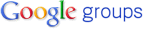Welcome to Dinamica EGO 4
Congratulations! You have successfully installed Dinamica EGO 4!
What is New
Dinamica EGO 4 is an evolution of version 3 but features many improvements when compared to it including, but not limited to:
- Hundreds of bug fixes! Dinamica version 4 simply works better than version 3. In fact, version 4 is the better version of Dinamica to date.
- It can be installed alongside version 3. This allows you to keep both versions independently on the same computer making the migration processo from version 3 to 4 easier and less stressful.
- The input maps used by a model now can have different resolutions, number of lines/columns, registration coordinates etc. Dinamica is now truly multi-resolution! The only constraint when creating a model is that all maps used by it must share the same projection.
- The R language now can be used to implement parts of a model. Basically, the user can use a custom R script to manipulate data the same way any Dinamica functor would do.
- Dinamica now features a dynamic progress bar showing the overall progress of the model execution. Since the models can be arbitrarily complex, the bar adapts automatically to each situation and tries not to underestimate the time remaining to complete the execution.
- When enough information is provided (functor alias, functor comments etc) Dinamica EGO represents the expressions used by Calculate Map, Calculate Value etc with a name and type icon, instead of using just i1, v1 etc. This particular change makes easier for the user the understand the expression meaning without changing how they are represented internally.
Videos
We are still updating the documentation, including the guidebook, to cover features available on the new version of Dinamica EGO. Meanwhile, check some short videos showing how to use some of the features of the new release.
Discussion Group
Now, take some time to join our discussion group. The Dinamica EGO Discussion Group is a forum, powered by Google Groups, where you can ask questions about Dinamica EGO in English, Spanish or Portuguese. The group also helps you to remain informed about Dinamica EGO updates and news.
Wiki
You can find valuable informations about how to explore the potential of Dinamica EGO by consulting the Dinamica EGO wiki.
Troubleshooting
If you are having problems running Dinamica EGO, please visit our troubleshooting FAQ. The FAQ is a comprehensive list of solutions and workarounds for several common issues.
Additional Plugins
It is also possible to download and install the Enhancement Plugin for Dinamica EGO. This plugin can be used to speed up the execution of some Dinamica EGO operators under certain circumstances and it also allows R scripts to be used as part of Dinamica EGO models.