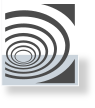One of great new features of Dinamica EGO 3 is the improved image expression editor. This editor is used by functors such as Calculate Map, Calculate Value etc and now it presents information about where each image, table or value used in the calculation is coming from.
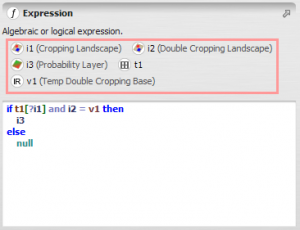
On the top of the editor, it is displayed a list of all available identifiers (with their corresponding alias). Hovering the mouse over a identifier on that list shows the tooltip of the functor where the corresponding data is being produced. To ensure that the expression editor shows its identifiers in a meaningful way, define an alias for all functors producing data.
The new editor also changes the calculations setup. Because the editor only allows defined identifiers to be used in a calculation, you have to instantiate the corresponding Number Map, Number Value etc before entering the expression.
The video below show how the editor it works in practice.