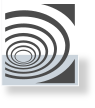The videos below introduce Dinamica EGO new interface showing how to use the new interface to its full potential. For more videos, check our youtube channel.
Getting Started
This playlist (13 videos) teaches the basics of using Dinamica EGO interface. You will learn how to manipulate and navigate functors (operators) and models, creating and editing the model content.
Getting Started With Submodels
This playlist (6 videos) teaches the basic of creating and manipulating local submodels. Local submodels are the basic construction blocks used by Dinamica to create abstractions and improve model reuse and readability.
Tips and Tricks
This playlist (6 videos) teaches some less known yet powerful features that can help the users to become more productive while using the graphical interface.
Getting Started With Wizards
This playlist (2 videos) teaches the basics about Wizards. Wizards are custom interfaces used to input data to models in a friendly way.
Getting Started With Submodel Store
This playlist (5 videos) teaches the basics about the Submodel Store. The Submodel Store is an online repository where submodels can be uploaded and shared with all other users. That is the easiest way of sharing your work with the rest of the Dinamica community and helping the community to grow.