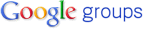Welcome to Dinamica EGO 3
Congratulations! You have successfully installed Dinamica EGO 3 (Nui)!
What is New
Dinamica EGO 3 features a brand new graphical interface. All aspects of the graphical interface were improved including:
- New model editor that allows several models to be open simultaneously;
- A better way to edit and manipulate submodels: edit the submodels together with their corresponding model without having to leave the interface.
- Copy and paste parts of a model;
- Print a model;
- Way more than I would like to mention here. See our comprehensive list of changes!
Videos
We are still updating the documentation, including the guidebook, to cover features available on the new version of Dinamica EGO. Meanwhile, check some short videos showing how to use some of the features of the new release.
Discussion Group
Now, take some time to join our discussion group. The Dinamica EGO Discussion Group is a discussion group, powered by Google Groups. Here, you can ask questions about Dinamica EGO in English, Spanish or Portuguese. The group also helps you to remain informed about Dinamica EGO updates and news.
Wiki
You can find valuable informations about how to explore the potential of Dinamica EGO by consulting the Dinamica EGO wiki.
Troubleshooting
If you are having problems running Dinamica EGO, please visit our troubleshooting FAQ. The FAQ is a comprehensive list of solutions and workarounds for several common issues.
Additional Plugins
It is also possible to download and install the MinGW plugin for Dinamica EGO. This plugin can be used to speed up the execution of some Dinamica EGO operators under certain circumstances.